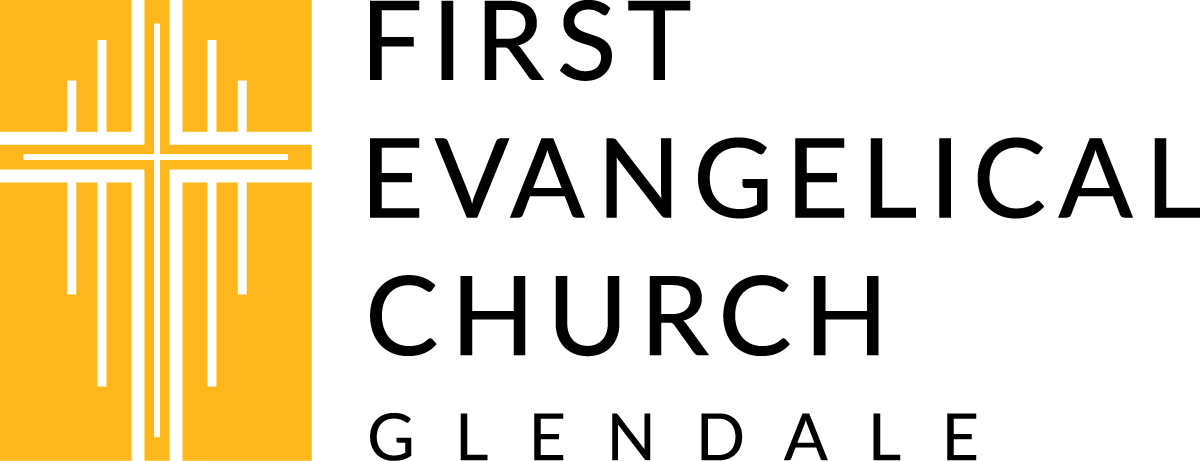Migrating recurring online gifts to Church Center
We will be discontinuing our old payment processing platform on March 1st, 2024. Please move all recurring gifts to the new platform before then.
Part 1: Cancel existing recurring gifts
1. Locate your recurring donation information.
Search your email for a message from finance@fecg.org with subject line “Thank you for your donation!”
Information you will need:
Donation number
Donation amount
Payment method
2. Go to the old giving page
3. Click “to stop your existing donation, click here”
A popup window will open.
4. Fill out the form
In the “Description of recurring transaction you wish to cancel,” enter the frequency of the transaction, the amount of the transaction, and the last four digits of the card or account.
Example: “Donation number [your donation number], a monthly donation of $100 from checking account ending in 9999.”
Click “Submit Request” at the bottom of the form. You may need to scroll down to see this button.
Allow 5 days for the request to be addressed.
Part 2: Set up new recurring donation in Church Center
1. Go to new giving page in Church Center
Log in if you are not already.
2. Fill out giving form
Specify fund split and select “Regularly” from “Frequency” dropdown. Add your payment method.
Note: The Board of Trustees recommends that you set up regular donations using a bank account rather than credit, debit or Apple Pay.
ACH bank transfer transactions have a flat fee of $0.30
Credit, debit and Apple Pay transactions have a fee of 2.15% + $0.30.